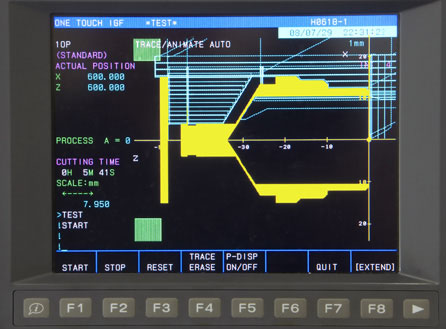Did you know that a poor CAD drawing can take as much as five times longer to process than a good one? Save yourself time and extra design costs by submitting your sheet metal CAD drawings correctly. Here are a few common errors we find in CAD drawings submitted to us:
Mistake #1: Drawings require extra verbal ancillary information. Your CAD drawings should be able to stand on their own. Due to the number of people involved and the steps to turn your drawing into a finished product, all instructions should be contained in your CAD drawings so nothing is lost in translation.
Mistake #2: CAD files don’t use drawing standards. To ensure your part is fabricated to your exact specifications, ensure you are using standard CAD design rules:
- All parts should be a 3rd angle projection (North America)
- If your drawings are in 1st angle, note this on the drawing.
- Provide a minimum three views (ie: top, front side)
- Include general assembly diagram for multi-part assemblies
Mistake #3: Missing or incorrect title blocks. Your CAD file needs the following information included:
- Company name
- Part name and number
- Scale or N.T.S. (Not To Scale)
- Designer’s Name
- Tolerances (preferably specifying +/- tolerance in number of decimal places)
- Material type and gage
- Finishing requirements and masking details Unit (metric or imperial)
- Revision column to indicate revision level and changes made since last revision
Mistake #4: Revisions not clearly indicated. Use your revision column in the title block to clearly indicate the changes made so our operators don’t have to search every dimension for the change.
You can download free, standard CAD software here.
Our team can help you prepare your project CAD files or recommend a third party CAD provider if you need more help. If you have any questions about preparing your sheet metal project CAD files, contact the Hansen Industries team.